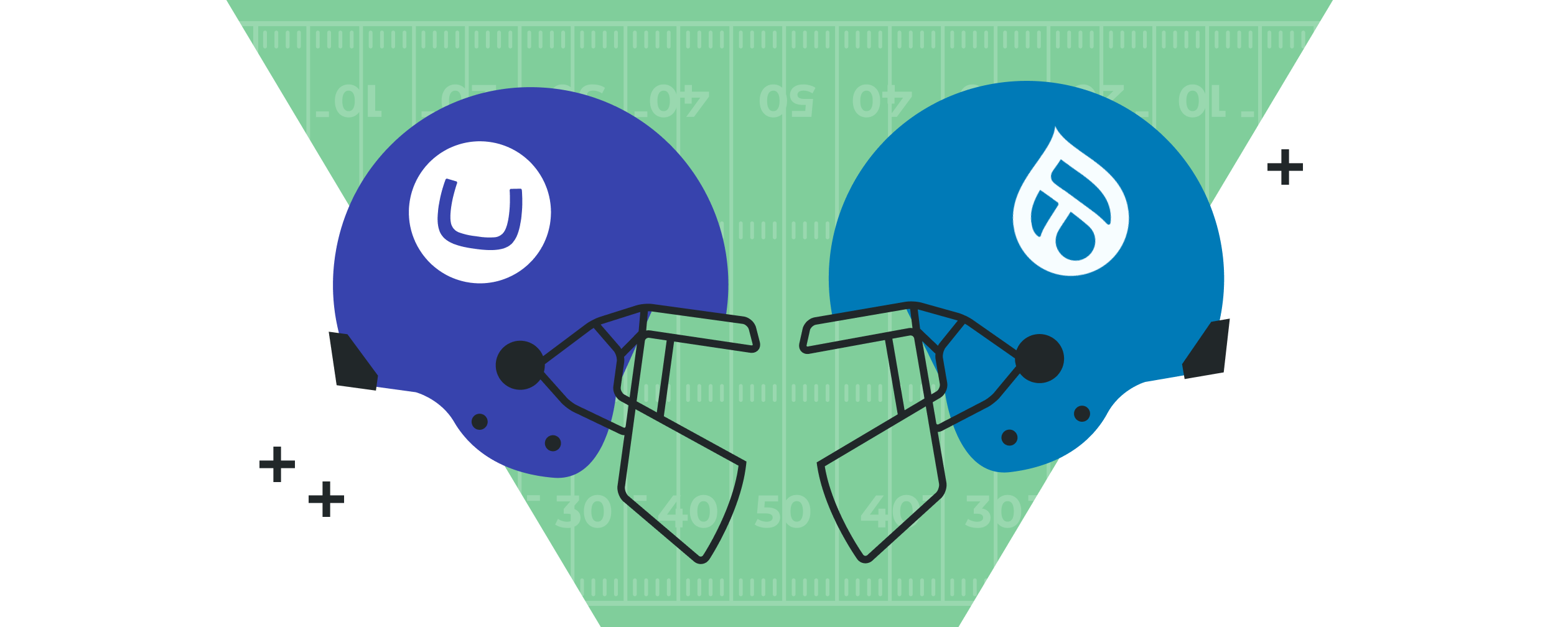Blend has a new CMS partner! Check out all the details on our newest supported platform.
Upgrading from Umbraco 7 to 11 — The Editor Experience
On September 30th, Umbraco will stop support on Umbraco 7. What does this mean for the overall editorial experience, and what can you expect as you begin upgrading?
1/25/2023
Authored by
Categorized
On September 30th of this year, in just eight short months, Umbraco will stop support on Umbraco 7. This means there will be no more security patches created for this version, with a recommendation that any outstanding sites built on Umbraco 7 should be upgraded to a newer version.
So, what do you need to know?
Why upgrades matter.
The web changes — constantly. Rules are updated. Coding standards are adjusted. New technology introduces new efficiencies — and new complications. Content management systems are no different — new versions are created in order to address this constant change, and, eventually, older versions need to be removed.
Upgrading a CMS means upgrading more than just the code — it means upgrading the entire experience itself. Umbraco 11 now uses .NET 7, which drastically improves the speed of the site for editors. And, the entire package will be more secure, due to the ongoing review of security fixes for supported versions.
Not every solution requires an upgrade all the way to Umbraco 11, but in most situations it’s the logical choice. Here’s a look at what’s changed over the years, and the benefits of moving from each version..
Key features of Umbraco 8.
After version 7, Umbraco rewrote the entire content management system. This helped make the backoffice consistent across all database types, improving the look and flow of the editorial process across all data types. In addition, Umbraco 8 introduced:
- Visual update to the back office — Navigation moved from the left side to a fixed header at the top of the page.
- Introduction of “Element Type” — An element type is a document type that doesn’t exist as a page and can only be nested inside of other content — essentially, a “block.” NOTE: An element type is similar to a macro, which has always been a part of the Umbraco editorial experience. The difference is that the element type isn’t restricted to what sort of fields the block will contain — solving one of the main frustrations of macros.
- Introduction of nested content — This datatype contains all of the element types that are to be displayed within a specific document type.
- Introduction of Models Builder - This gives developers the ability to use strongly typed models to load data from the CMS, allowing for extremely fast loading of complex macros.
- Improvements to Page History - Page History was already available in version 7, but was completely reworked and became much easier to use.
- Introduction of the Block List — Later in the Umbraco 8 release cycle, Umbraco created the Block List, which is an updated data type to the nested content that allows editors a better experience when modifying the nested elements. Editors can see what the content will look like on the page and see images of what the element type is when adding it to the page.
Key features of Umbraco 9.
Over time, even the most base level of code bases need to be reviewed. This was the case with the .NETFramework, which has been recently sunsetted in favor of the new .NET 5 or .NET Core— now known simply as .NET. Umbraco 9 is the first to feature .NET 5.
- Updated .NET Framework to ..NET Core — The move from .NETFramework to .NET Core was more than a few tweaks — it was a foundational rebuild that required a major update not only to .NET itself, but any system built upon it. The new .NET Core — now simply adopted as .NET — is the new standard for .NET applications, making anything earlier obsolete. This change required a restructure of how Umbraco was built, and because of this there is a significant performance increase.
- Additional editorial clarity — One notable feature is how editors know where their current page is being used across the site.
- Cross-platform development — Additionally, while .NET has traditionally been a Windows-based language, .NET Core allows for development on Windows, Linux, or Mac computers. And, sites can now be hosted on a Linux or Windows server.
The move from Umbraco 8 to Umbraco 9, due to the major changes within the .NET framework itself, is an involved process that requires more than just a few lines of code. For this reason, a site isn’t easily moved from Umbraco 7 to, say, Umbraco 10 — instead, a site needs to essentially be upgraded to Umbraco 9, and then upgraded to Umbraco 10.
Key Features of Umbraco 10.
As we mentioned above, the move from Umbraco 8 to Umbraco 9 can be rather complicated. Once the move to .NET Core has been completed, the next step is relatively simple.
- Updated .NET 5 to .NET 6 — The CMS updates to .NET 6 allow Umbraco 10 to be supported long-term, until February 2025.
- Behind-the-scenes efficiencies — Editors won’t see much change in this upgrade, as most changes occurred behind the scenes, or were rolled into very specific features.
Going from Umbraco 9 to Umbraco 10 is a much easier process than previous upgrades.
Key Features of Umbraco 11.
Finally, we’re moving into Umbraco 11. As .NET has its own upgrade cycle, Umbraco leverages their improvements to work alongside .NET’s upgrade path.
- Updated .NET 6 to .NET 7 — .NET 7 is not a long-term solution, and neither is Umbraco 11, but both upgrades are small, easy to manage, and help improve performance with minimal effort.
- Introduction of Block Grid data type — The Block Grid data type combines the Block List from Umbraco 8 with the grid, so editors can visualize the look and feel of the page, while also allowing complex blocks to be placed anywhere in the grid.
All of the block structures in previous versions still exist, and can be utilized in Umbraco 11. However, since structures have evolved themselves over the past few versions, custom migrations will need to be created in order to help move content through the different iterations as the upgrades occur.
Database updates within Umbraco.
Finally, let’s take a look at content itself — the database that stores everything within the CMS.
A database developed for Umbraco 7 can be updated all the way up to Umbraco 11. The hiccups happen as the structure of the database changes from Umbraco 7 to Umbraco 8, and then again from Umbraco 8 to Umbraco 9.
Custom code that is created within Umbraco 7 will no longer be usable in newer versions, as the very relationships between content have changed as the CMS moved from version to version.
This means, when going through a database upgrade, applications that use macros will still continue to use those macros, but a complete custom migration will be required to utilize the new features.
Happy upgrading!
There are a lot of numbers — and a lot of change — when moving from Umbraco 7 to Umbraco 11. However, the ultimate goal — moving to .NET Core and getting your Umbraco site to version 9 — helps ensure an easy and smooth upgrade path on toward 11 —and beyond.
Still have questions? We’d love to hear from you. Let us know how we can help clarify these upgrade paths.
Blend Interactive is an Umbraco partner.
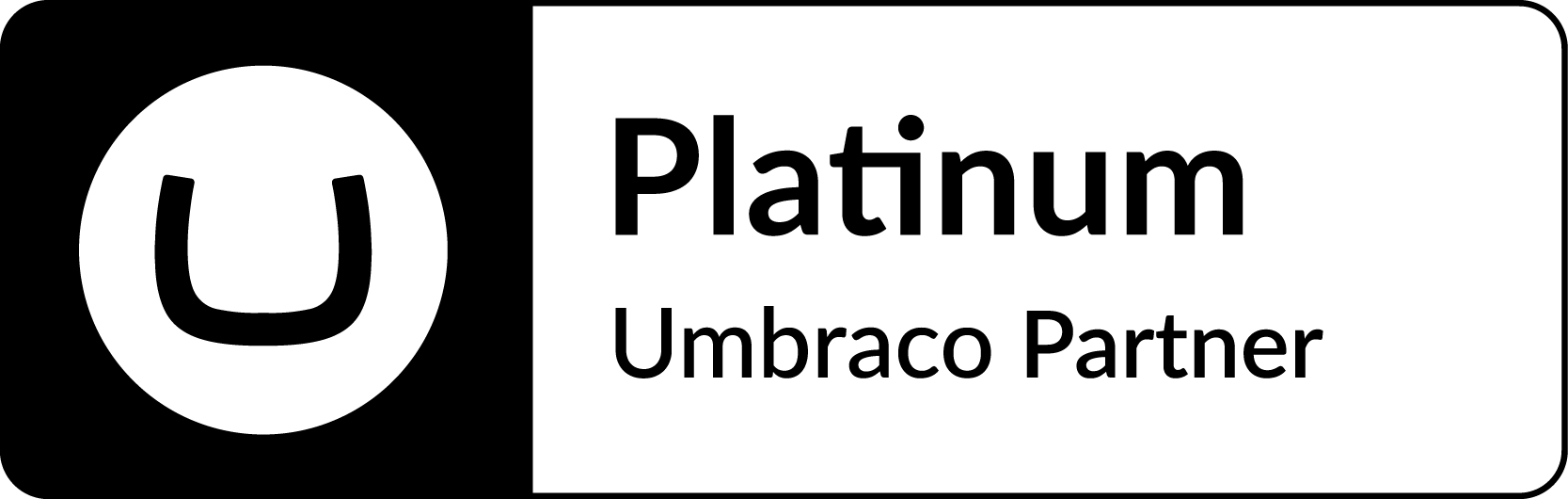
Blend Interactive is a Platinum Solution Partner with Umbraco Certified developers on staff and our very own Umbraco Master!
Thoughts on Umbraco.
We’ve written at length, both here and beyond, about Umbraco, the friendly CMS.
Umbraco vs. Drupal
Chase Burandt, Lead Umbraco Developer, breaks down the reasons why Blend evolved from working with Drupal to Umbraco.
Five Ways Umbraco Helps Editors
Talk around content management systems so often focuses on features and technological advances. But there’s another side to the equation: the people who use the content management system as an editorial tool.
Our work with Umbraco.
Here are some of the projects we've built or supported using the Umbraco CMS.
A New and Flexible Umbraco Site to Promote Healthy Living
The South Dakota Department of Health partnered with Blend and Umbraco to create a future-focused, relevant, and flexible website to promote healthy living across the state.
A Progressive Trade Show App that Connected Without Connectivity
Using Umbraco Heartcore, Blend helped Raven Industries create a trade show application that allowed for easy editorial access while being completely internet-free under the trade show tent.
Moving a Bank from Design to Umbraco Implementation
Western State Bank had a design that needed to be implemented within Umbraco. Thankfully, that’s exactly what Blend was able to help them do.
A Partnership Dedicated to Umbraco Best Practices
In partnering with Flint Group, we helped guide a client toward a better Umbraco install, all in time to successfully launch before open enrollment.
Turning Chapters Into Search Results
How Blend prepared the twenty-four chapters of The Web Project Guide for future search.