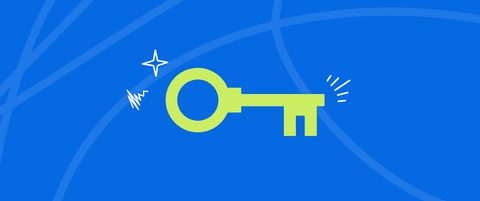Web accessibility isn’t just a checkbox — it’s a commitment to inclusive, thoughtful design. As more of our lives move online, making the web accessible to all users is no longer optional. It’s essential.
But for organizations trying to navigate the world of accessibility, it can feel overwhelming. You’ve likely heard of the WCAG (Web Content Accessibility Guidelines), and perhaps even the ADA (Americans with Disabilities Act) or the EAA (European Accessibility Act). What’s less clear is how these frameworks relate to one another—and what they mean for your digital presence.
Let’s unpack how WCAG serves as the technical foundation for accessibility, while the ADA and EAA act as legal frameworks that give those guidelines real-world weight.
Understanding WCAG.
Despite what we might think, the web is still relatively wild and unmonitored. Change and advancement happen faster than existing systems can keep up with, and every organization has its own ideas of what things like accessibility, browser standards, and web interoperability really mean.
It was with this in mind that World Wide Web Consortium (W3C) developed their initial set of web standards, unifying web code in a way that allows developers and designers to trust the work they’re doing. Simply put, most browsers interpret code the same way, leading to efficiency and trust.
Naturally, these standards go beyond how a page is designed. Browsers are not the only tool that web users rely on to translate code — for those who suffer some a permanent or temporary disability, the browser might not be enough.
With this in mind, the W3C developed a set of standards and guidelines around web accessibility based around four key tenets:
- Perceivable — Information and user interface components must be presentable to users in ways they can perceive.
- Operable — User interface components and navigation must be operable.
- Understandable — Information and the operation of the user interface must be understandable.
- Robust — Content must be robust enough that it can be interpreted by a wide variety of user agents, including assistive technologies.
This is the core structure of the Web Content Accessibility Guidelines (WCAG). WCAG is constantly reviewed and updated to meet changing requirements and technology, and serves as a technical guideline rather than any kind of legal regulation. But more importantly, it’s trusted enough to have global influence — assistive devices and auditing tools rely on WCAG to report potential issues.
Understanding ADA and EAA.
While WCAG provides an unofficial but trusted set of guidelines, it has no legislative authority. This is where individual governments step in to create rules and regulations based on the ongoing work of W3C.
In the United States, much of this falls within the Americans with Disabilities Act (ADA), a civil rights law focused on providing equal access to public accommodations — the web and public websites being considered accommodations. However, ADA does not cover specifics, instead leaving a fair bit of legal interpretation as to whether an individual site is considered “accessible” or not.
Because of the need for formal guidelines, the United States Department of Justice has stated that WCAG conformance, particularly WCAG 2.1 Level AA, is considered best practice for achieving ADA compliance. This means that organizations can demonstrate their commitment to ADA compliance by ensuring their websites adhere to the WCAG guidelines.
Naturally, Europe has their own set of directives, the most recent being the European Accessibility Act (EAA). Established in 2019, the EAA’s primary aim is to make important products and services easier to use for people with disabilities across all EU countries. It sets common rules so that companies offer accessible options and people have the same access no matter where they live in the EU. These products and services include ATMs, smartphones and computers, e-books, and, of course, websites.
Much like ADA, EAA does not define specifics around web accessibility, choosing also to rely on WCAG as a technical benchmark to the same level —WCAG 2.1 Level AA.
What does this mean for your site?
ADA. EAA. WCAG. Three separate initialisms that form a bit of an accessibility alphabet soup.
However, take note: for the purposes of web accessibility, the results of all three are essentially the same. In order for a website to pass ADA and EAA requirements, that site must be accessible to an AA Level within WCAG 2.1 guidelines. Discussion around EAA might seem more common right now, but there’s a reason for that — while member states within the European Union were required to incorporate EAA into national law by mid-2022, compliance of EAA has a deadline of June 28, 2025.
Reaching WCAG 2.1 AA guidelines — and satisfying the requirements of both ADA and EAA — requires an understanding of what makes a site accessible. WCAG requires your team to build for any potential difficulty, from visual blindness and low-motor skills to color-blindness and temporary injuries. This includes:
- Making content perceivable
- Use text alternatives for images (alt text).
- Ensure videos have captions.
- Make sure all text has good contrast against backgrounds.
- Allow content to be resized up to 200% without breaking layout.
- Don’t use color alone to convey information (e.g., don’t rely just on red/green to show errors).
- Making content operable
- Ensure all functions can be used with a keyboard (no mouse required).
- Use clear and consistent navigation (menus, headings, links).
- Avoid content that flashes more than 3 times per second.
- Make sure users can pause, stop, or adjust any moving or autoplaying content.
- Making content understandable
- Use clear language—avoid jargon or complex wording.
- Provide helpful error messages and instructions in forms.
- Make sure navigation and interactive elements behave consistently throughout your site.
- Making content robust
- Use valid HTML/CSS so assistive technologies (like screen readers) can interpret the content.
- Make sure interactive elements (forms, buttons, menus) have proper labels and roles in code.
- Test your site with assistive technologies (like screen readers or keyboard-only use).
Accessibility does not need to be done on its own, and it does not need to be tackled all at once. Blend has worked on full accessibility rebuilds, but has also worked over a span of several years to implement small ongoing accessibility changes.
Work with your existing design and development team to ensure you’re ready for the upcoming EAA requirements.