Blend has a new CMS partner! Check out all the details on our newest supported platform.
Making the Switch to Google Analytics 4
It’s almost here: Google Analytics is about to make the biggest change in years, sunsetting the familiar Universal Analytics (UA) model in favor of Google Analytics 4 (GA4). And while the transition looks like a lot of long and tedious work, the journey to converting to GA4 can be simple and time-efficient with some helpful tips.
Categorized
It’s almost here: Google Analytics is about to make the biggest change in years, sunsetting the familiar Universal Analytics (UA) model in favor of Google Analytics 4 (GA4).
Officially, the change is just under a month away (July 1, 2023), but we — and Google themselves — are encouraging users to make the switch toward Google Analytics 4 now to ensure information and data are being collected correctly before UA officially concludes.
We’ll admit, transitioning from UA to GA4 is intimidating at first glance, and looks like a lot of long and tedious work. However, while the process should be taken with caution, the journey to converting to GA4 can be simple and time-efficient with some helpful tips.
Use a hybrid implementation approach to set up your Google Analytics 4 Property.
Creating the new property in your current Universal Analytics account is the easy part. It is understanding the key similarities and differences between the two platforms that can be time-consuming and difficult.
Thankfully, you can actually ease into GA4 by keeping your old UA property running.
By starting the transition now, well before July 1, 2023, you’ll have access to both sets of analytics, which lets you refer back to UA while building out events, conversions, and segments in GA4. This ensures that you are correctly building your new property in the way you intend long before your old data source gets turned off.
As an added bonus, this approach grants you time to get familiar with the new concepts and reports compared to what they looked like in UA.
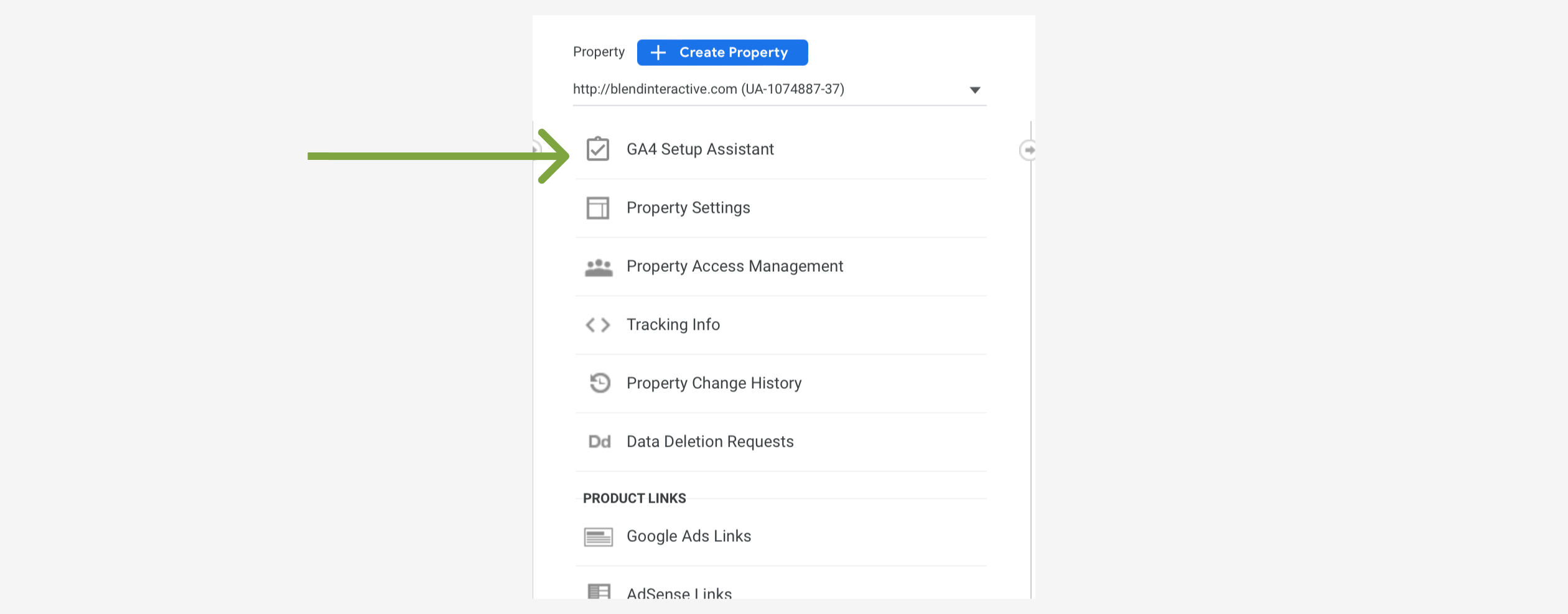
Understanding new concepts/terms.
Google Analytics 4 isn’t just a change in data capture — it’s also a change in vocabulary. To alleviate confusion, it is important to understand what things are called in GA4 and how they compare to UA.
For example, Goals are now called Conversions in GA4. They essentially represent the same thing, but understanding this allows for quick and easy setup in GA4 Property Set Up Assistant. There, you can import the Goals into Conversions directly from the existing UA, saving a lot of time throughout the transition process.
Other new concepts include Engagement and Monetization. These are found in the left-hand navigation bar under Reports and Life Cycle in GA4. Engagement was formerly referred to as Behavior in UA and Monetization was UA’s Conversions (not to be confused with the new GA4 Conversions, mentioned above). Similar reports and information can be found under the renamed elements, so understanding these name changes can be very beneficial.
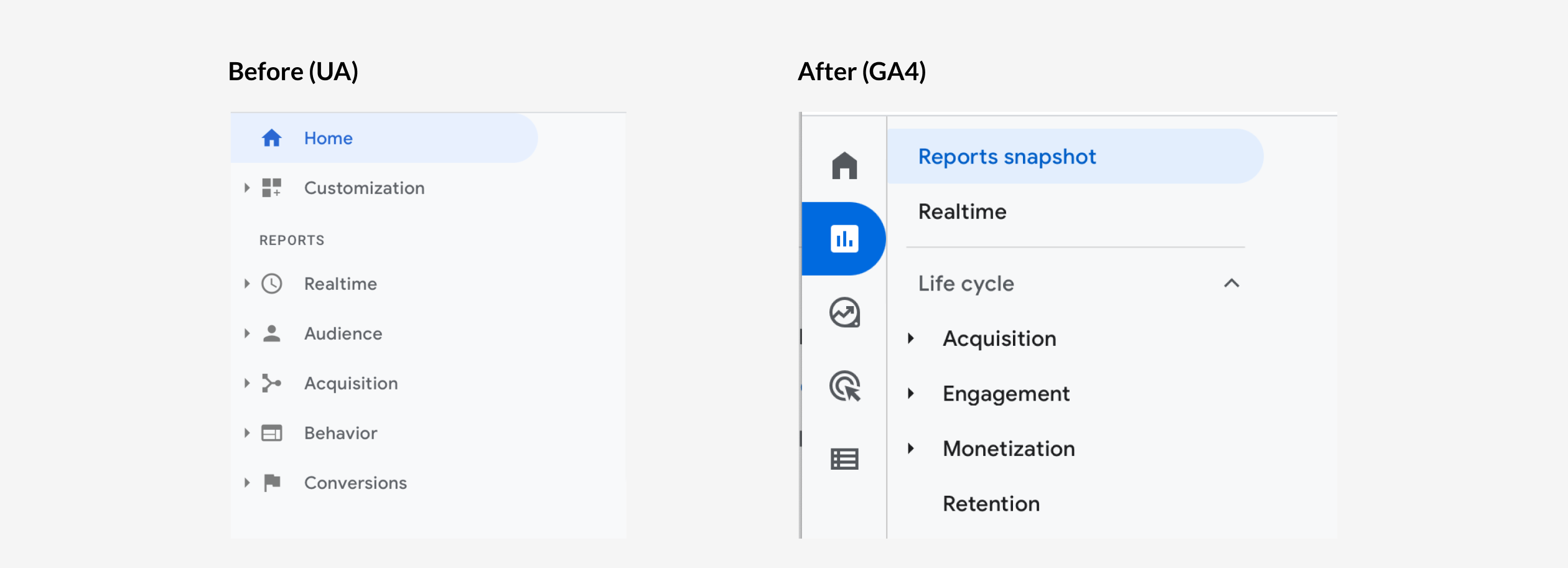
Segments in Explorations.
We’ll say this clear right up front: there is no way to import Segments from UA.
This is where using a hybrid implementation can become very handy. Segments are now built-in Explorations, which are essentially customized reports under the Explore tab in the left-hand navigation bar. Being able to refer back to your UA and access your segments to see exactly how they were built and named, will save a lot of time and confusion.
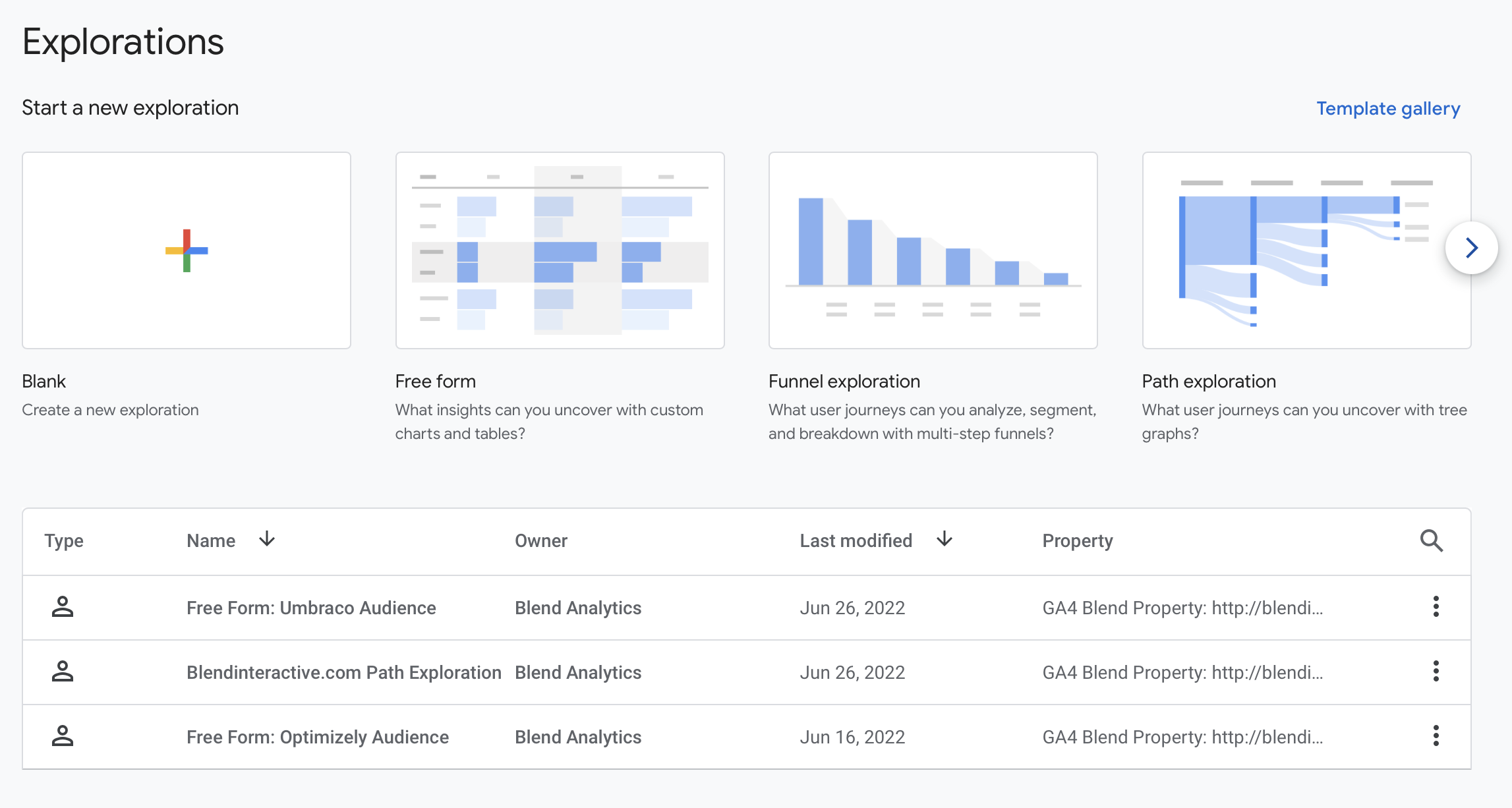
Once information like events, conversions, filters, etc. are converted over into the new property, a lot of your work is done for you. GA4 prides itself on the use of machine learning and AI toward a new generation of analytics, allowing it to detect anomalies, make predictions, and create automated insights.
What this means is that GA4 collects data by using events and parameters, allowing for more accurate and detailed reports on the user’s journey. In UA, data was collected by page views and sessions, which allowed for duplication of data and, because of that, inconsistencies and uncertainties.
GA4 is worth the work.
Overall, even with what seems like a lot of work, making this transition and utilizing GA4 is worth it for two big reasons.
- GA4 tracks both Total and Active Users instead of sessions — Since GA4 tracks users based on events, we get more insights into the user’s complete journey, offering information on both new and existing users to provide useful analysis.
- GA4 allows for more strategic marketing — Understanding a more accurate user’s journey allows for better strategy within your marketing efforts.
Overall, the shift to GA4 will be less work than you might think — and, no matter what, it will have a positive impact on business and marketing efforts. Utilizing this tool gives you immense access to information that can tell you numerous things about your website’s effectiveness and your user’s behavior.